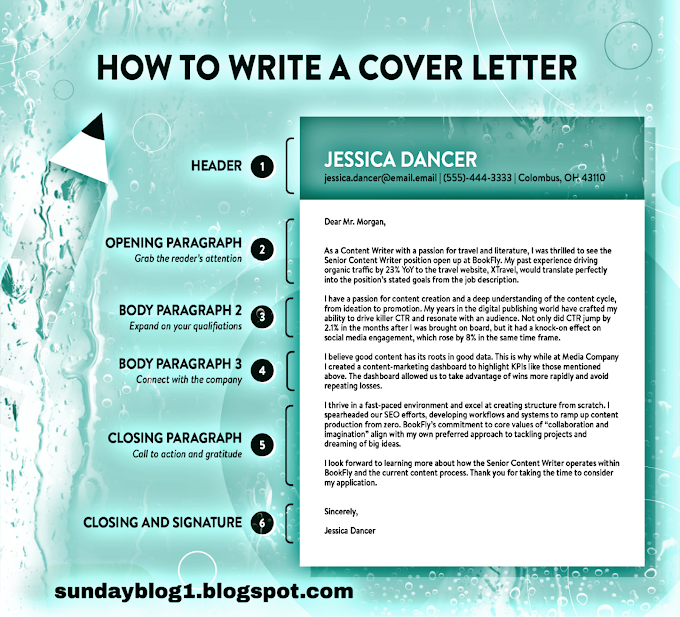Welcome to Work-from-home job interview tips: A step-by-step guide
As the world continues to shift towards remote work, virtual job interviews have become increasingly common. If you're preparing for a virtual job interview, this guide will provide you with helpful tips to ensure you make a great impression and land the job.
Table of Contents
- Preparing for a Virtual Interview
- Virtual Interview Etiquette
- Common Interview Questions
- Following Up After the Interview
- Additional Resources
Preparing for a Virtual Interview
Preparing for a virtual interview is similar to preparing for an in-person interview, but there are a few key differences to keep in mind.
Test Your Technology
Before the interview, make sure to test your technology to ensure everything is working properly. Test your internet connection, webcam, and microphone to ensure you can hear and see the interviewer clearly. If possible, use a headset with a built-in microphone for better audio quality.
Dress Professionally
Even though you're interviewing from home, it's important to dress professionally to make a good impression. Dress as you would for an in-person interview, and avoid wearing anything too casual or distracting.
Prepare Your Environment
Choose a quiet, well-lit space for your interview. Make sure the background is clean and uncluttered, and remove any distractions that could interfere with the interview.
Research the Company
Do your research on the company before the interview. Visit their website, read their mission statement and any recent news
Now that you've prepared for your virtual interview, it's important to keep in mind some etiquette tips to ensure that you make a great impression on your potential employer. Here are some key things to remember: Despite your best efforts to prepare and avoid technical issues, glitches can still happen during a virtual interview. Here are some tips to help you handle them gracefully: By following these work-from-home job interview tips, you can ensure that you're fully prepared and make a great impression on your potential employer. Remember to stay professional, confident, and engaged throughout the interview process. Good luck! Even though you might be working from home, it's important to dress professionally for a virtual interview. Choose a solid-colored shirt or blouse and avoid busy patterns or bright colors that can be distracting. Make sure your outfit is comfortable and allows you to move freely.III. Virtual Interview Etiquette
IV. Handling Technical Glitches
V. Conclusion
VI. Additional Resources
1. What should I wear for a virtual interview?
FAQs
1. What should I wear for a virtual interview?
Even though you might be working from home, it's important to dress professionally for a virtual interview. Choose a solid-colored shirt or blouse and avoid busy patterns or bright colors that can be distracting. Make sure your outfit is comfortable and allows you to move freely.
2. How do I prepare for technical glitches during a virtual interview?
Technical glitches can happen during virtual interviews, so it's important to be prepared. Make sure you have a backup plan in case your internet connection goes down or your computer crashes. Keep the interviewer's contact information handy in case you need to reschedule the interview or contact them if something goes wrong.
3. Can I use notes during a virtual interview?
It's generally acceptable to use notes during a virtual interview, but make sure they're organized and don't distract you from the conversation. You can use notes to remind yourself of key points you want to make or questions you want to ask, but don't rely too heavily on them. Make eye contact with the interviewer as much as possible and focus on engaging in the conversation.
4. How do I follow up after a virtual interview?
Following up after a virtual interview is just as important as following up after an in-person interview. Send a thank-you email within 24 hours of the interview, thanking the interviewer for their time and expressing your interest in the position. Reiterate why you're a good fit for the job and include any additional information that might be relevant.