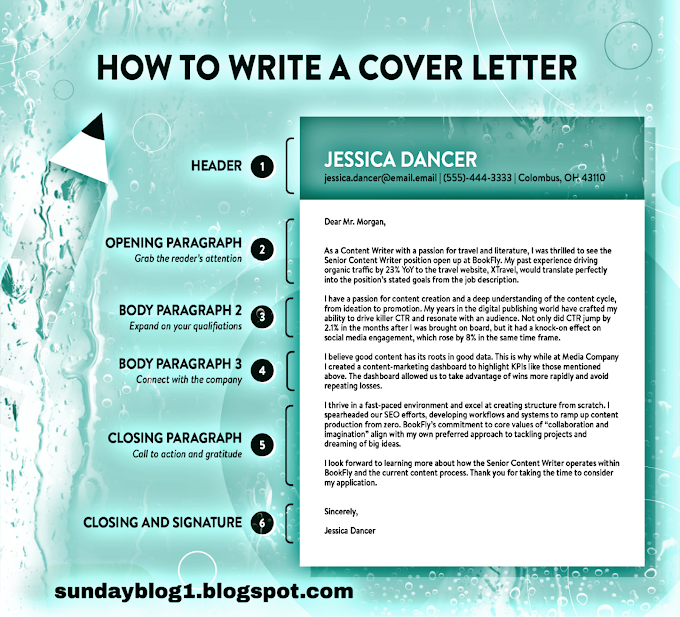Are you ready to take your Blogger blog to the next level?
Introduction to Blogging
Blogging is a form of online publishing that allows individuals or organizations to share their thoughts, ideas, and experiences with a global audience.
It involves creating and maintaining a website or blog, where users can write and publish content in the form of text, images, and videos.
Blogging has become a popular way for people to share their personal experiences, opinions, and expertise on a wide range of topics.
Blogging can be done for personal or professional reasons.
Personal bloggers may blog about their daily lives, interests, and hobbies, while professional bloggers may use their blogs as a platform to share their expertise and promote their businesses.
One of the most popular platforms for blogging is Blogger, which is a free and easy-to-use platform that allows users to create and customize their own blogs.
In this guide, we will discuss how to create and maintain a successful blog on Blogger
How to Setting up a Blogger account
 |
- Go to the Blogger website (www.blogger.com) and click on the "Create Your Blog" button.
- Sign in to your Google account. If you do not have a Google account, you will need to create one in order to use Blogger.
- Once you have signed in, you will be prompted to create a new blog. Fill in the required information, such as the title of your blog and the address (URL) you would like to use.
- Choose a template for your blog. Blogger offers a variety of templates that you can choose from, and you can always change your template later if you decide you want a different look for your blog.
- Click on "Create Blog" and your new blog will be created. You will be taken to the dashboard where you can start customizing your blog and writing your first post.
- Once your account is set up, you can start publishing content, customizing your template and format, and engaging with your audience.
Creating your first blog post
- Log in to your Blogger account and navigate to the dashboard.
- Click on the "New Post" button. This will open the post editor, where you can compose your blog post.
- In the post editor, you can add text, images, videos, and other media to your post. You can also format your text, add links, and create lists.
- To add images, click on the "Insert Image" button. You can upload images from your computer or use images from the web by providing the image URL.
- To add videos, click on the "Insert Video" button. You can add videos from YouTube, Vimeo, and other popular video-sharing websites by providing the video URL.
- Once you have finished composing your post, click on the "Publish" button to make it live on your blog.
- You can also choose to schedule a post to be published later. Just click on "schedule" button and select the date and time you want your post to be published.
- After publishing your first post, you can go back to your dashboard and check your post's analytics like views, visitors, etc.
Customizing your Blogger template
- Log in to your Blogger account and navigate to the dashboard.
- Click on the "Template" button. This will take you to the template editing page.
- On the template editing page, you can change the layout of your blog by selecting from the various layout options. You can also change the color scheme and font of your blog.
- To add gadgets, such as a search bar, a calendar, or a list of your recent posts, click on the "Add a Gadget" button. You can add and remove gadgets as you like.
- To change your template, click on the "Change template" button. You can select from a variety of templates that Blogger provides or you can upload your own template.
- After making the desired changes to your template, click on the "Save" button to apply the changes to your blog.
- You can also preview the changes made to the template before saving it by clicking on the "Preview" button.
Optimizing your blog for search engines
- Use keywords in your post titles and throughout your content. This will help search engines understand the topic of your post and increase the chances of it appearing in search results for those keywords.
- Use alt tags for images. Search engines cannot read images, so alt tags provide a text description of the image, which helps search engines understand the context of the image.
- Use header tags (H1, H2, H3, etc.) to structure your content. This makes it easier for search engines to understand the main topics and subtopics of your post.
- Create a sitemap. A sitemap is a file that lists all the pages of your website, which helps search engines find and index all the pages of your blog.
- Use meta tags. Meta tags provide information about your blog to search engines, such as the title and description that appears in search results.
- Submit your blog to search engines. Submitting your blog to search engines like Google, Bing, etc will help them find and index your blog faster.
- Create high-quality and useful content, this will help to increase your organic traffic and improve your blog's visibility in the search engines.
Monetizing your Blogger blog
- Advertising: One of the most common ways to monetize a blog is through advertising. You can sell advertising space on your blog to businesses or use an advertising network like Google AdSense to display ads on your blog.
- Sponsored posts: You can also earn money by writing sponsored posts, where a business pays you to write about their products or services.
- Affiliate marketing: This is a way of earning a commission by promoting other people's products or services on your blog. You can use affiliate links to refer your audience to the products or services, and earn a commission if they make a purchase.
- Digital products: You can also create and sell your own digital products, such as e-books, courses, or PDF guides.
- Branding and consulting: If you have a large following, you can also offer your expertise and services as a consultant or influencer.
- Membership: You can also offer exclusive content and perks to readers who sign up for a membership on your blog.
Promoting your Blogger blog
- Social media: Share your blog post on your social media accounts and interact with your followers. This can help drive traffic to your blog and increase your visibility.
- Guest blogging: Reach out to other bloggers in your niche and offer to write a guest post on their blog. This can help expose your blog to a new audience.
- Commenting: Leave comments on other blogs in your niche. This can help build relationships with other bloggers and increase visibility for your blog.
- SEO: Optimize your blog for search engines by using keywords and meta tags, creating a sitemap, and submitting your blog to search engines.
- Email marketing: Build an email list and send out updates and promotions to your subscribers.
- Networking: Attend events and conferences related to your niche and network with other bloggers and industry professionals.
- Influencer marketing: Reach out to influencers in your niche and ask them to share your blog post with their followers.
- Paid promotion: Consider paid promotion options like social media ads, Google AdWords, or sponsored content to reach a larger audience
Best practices for successful blogging on Blogger
- Create high-quality, engaging content: Your blog should provide value to your readers and be interesting and engaging. Make sure your posts are well-written, informative, and provide value to your readers.
- Use keywords: Use keywords in your post titles and throughout your content to help search engines understand the topic of your post and increase the chances of it appearing in search results.
- Optimize your blog for search engines: Optimize your blog for search engines by using keywords, meta tags, and creating a sitemap.
- Use images and videos: Use images and videos to make your posts more visually appealing and engaging.
- Engage with your audience: Respond to comments and feedback from your readers and engage with them on social media.
- Be consistent: Post new content regularly to keep your readers engaged and coming back for more.
- Promote your blog: Share your posts on social media and reach out to other bloggers in your niche to increase visibility for your blog.
- Monetize your blog: Monetize your blog by using advertising, sponsored posts, affiliate marketing, or digital products.